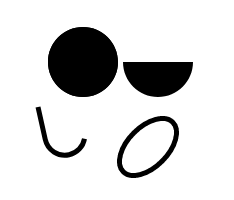Drawing Arcs in Canvas
Another type of shape we can draw using the Canvas API is an arc. There are three methods which will help us to fulfill this task.
- arc(x, y, r, startAngle, endAngle, counterclockwise)
The arguments required are:
- x: the x-axis coordinate of the center of the arc.
- y: the y-axis coordinate of the center of the arc.
- r: the radius of the arc.
- startAngle: the angle at which the arc starts, from the positive x-axis. (measured in radians)
- endAngle: the angle at which the arc ends, from the positive x-axis. (measured in radians)
- counterclockwise: This parameter is optional. If it is passed, a boolean value must be indicated. true draws the arc counter-clockwise.
Here’s a list of some useful conversions:
360º = 2π
180º = π
90º = π/2
45º = π/4
0º = 0
π in JavaScript
JavaScript has the Math built-in object, amongst its properties there is Math.PI which represents the ratio of the circumference of a circle to its diameter, useful when drawing arcs.
Drawing a full and semi-circle
const canvas = document.getElementById("canvas")
const context = canvas.getContext("2d")
// drawing a full arc
context.arc(75, 75, 35, 0, 2*Math.PI)
context.fill()
// drawing a semi-arc
context.arc(150, 75, 35, 0, Math.PI)
context.fill()
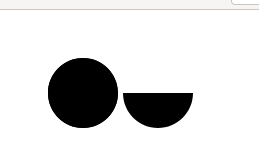
We can also add an arc by connecting it to the current sub-paths using control points.
- arcTo(cp1x, cp1y, cp2x, cp2y, r)
The arguments required are:
- cp1x: the x-axis coordinate of the first control point.
- cp1y: the y-axis coordinate of the first control point.
- cp2x: the x-axis coordinate of the second control point.
- cp2y: the y-axis coordinate of the second control point.
- r: the radius of the arc.
context.beginPath()
context.lineWidth = 5
context.moveTo(30, 120)
context.arcTo(59, 250, 75, 160, 20)
context.stroke()
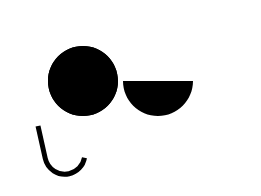
If the radius of the arc is too large, we may encounter some difficulties.
Drawing an ellipse
Ellipses are drawn with the ellipse() method.
- ellipse(x, y, rx, ry, rotation, startAngle, endAngle, counterclockwise)
As seen above, the arguments required are:
- x: the x-axis coordinate of the center of the ellipse.
- y: the y-axis coordinate of the center of the ellipse.
- rx: The ellipse’s major-axis radius.
- ry: The ellipse’s minor-axis radius.
- rotation: the rotation of the ellipse (measured in radians).
- startAngle: the angle at which the ellipse starts, from the positive x-axis. (measured in radians)
- endAngle: the angle at which the arc ends, from the positive x-axis. (measured in radians)
- counterclockwise: This parameter is optional. If it is passed, a boolean value must be indicated. true draws the arc counter-clockwise.
context.beginPath()
context.ellipse(140, 160, 20, 35, Math.PI / 4, 0, 2*Math.PI)
context.stroke()